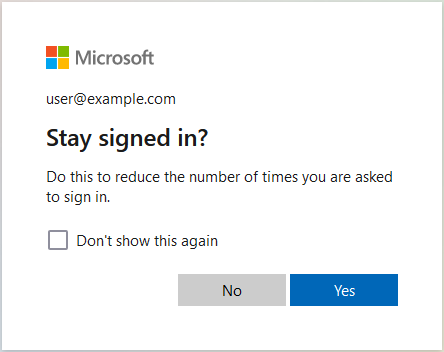Sign in with Microsoft¶
Click “Sign in with Microsoft”.
Note
Following will be the process on the Microsoft site, and the screens may differ from this guide.
Enter your email address and click “Next”.
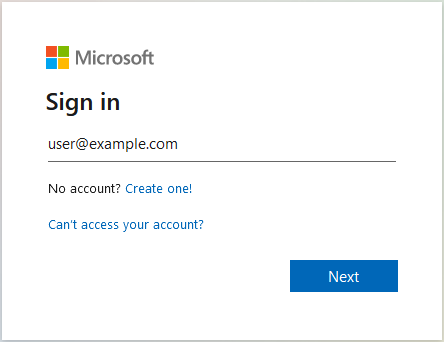
Enter the password and click “Sign in”.
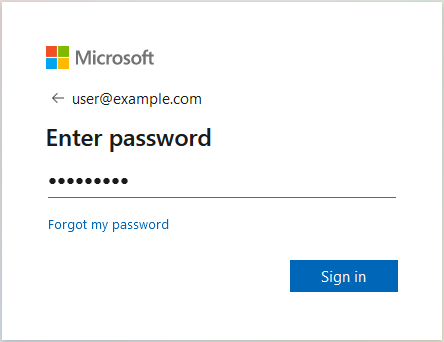
Click “Yes” to retain the authentication.